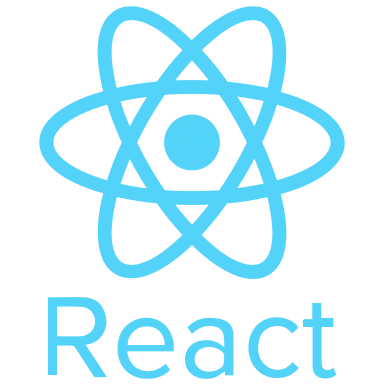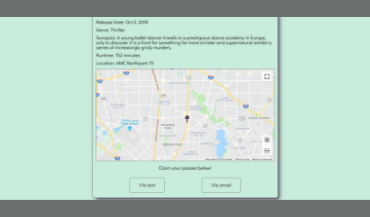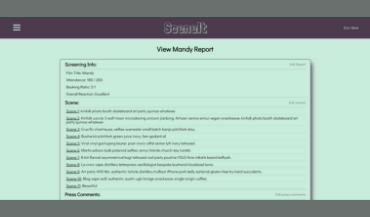After starting my career as a public relations/marketing professional, I am now making the jump into the ever-growing world of technology. Along the way, I have found a passion for making projects come to life, the challenge of finding creative and innovative solutions to technical problems, learning to help others, and eating tacos.
Skills
Projects
gitChat
Team-developed application for developers with inspiration from Slack and Discord.
Technologies used: React | Sass | Node | Express | Firebase
My responsibilities:- Learned and implemented Firebase Realtime Database, Firebase Authorization, Firebase Storage, and Firebase Hosting to serve our front-end and host our application.
- Built custom Navbar component for users to view their subscribed servers, explore their profile info, and create new servers.
- Implemented a presence feature for users to see all users who are online/offline by utilizing the Firebase Realtime Database native presence feature and built-in Cloud Functions.
- Created dashboard view for users to see unsubscribed servers, direct messages, and online/offline users in a single view.

Landing Page
The landing page for logged out or new users. Users are able to test out the Global Server from this view as well. Firebase Authentication is used to log in current and new users. When signing up users can upload a custom image via Firebase Storage.

Dashboard View
The user home page that showcases brief user info, their subscribed and unsubscribed servers, ability to add a new server, open direct messages, and view online/offline users. Data is received and updated in real-time via the Firebase Realtime Database, online/offline presence is detected via Database and Cloud Functions.

Direct Messages View
The view for a chat between a user and another single user. In this view, the presence feature is utilized as well as Firebase Storage to send images. Users can also send code snippets via the chat feature and will maintain their format after being sent.

Channel View
The view for a server and all of the server's channels. This view utilizes the same many of the same components from the direct messages view with the difference being each server has its own channels. Every server has admins and users, admins are able to create channels, update server and channel info. Users and admins can both invite other users to join the server in this view as well.
SceneIt
Personally-developed application that is a movie ticketing platform for users and an analytics and reporting platform for admins.
Technologies used: React | Redux | Sass | Node | Express | PostgreSQL
Features:- Provide users with movie information and implemented NodeMailer and Twilio to send tickets.
- Utilized Auth0 and Redux to authenticate user and admin specific views.
- Set up admin page to track ticket downloads, user data, and create film events for users to view.
- Wrote algorithms to pinpoint optimal target audience based on current ticket downloads.
- Implemented feature to email users without tickets in database matching the target audience demographics.
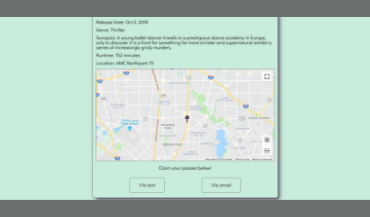
Screening Information View - User Side
This view gives users all the movie information, theatre information, and ability to get tickets in a single view. I utilized the Google Maps API to show the theatre location, Nodemailer to send tickets via email, and Twilio to send tickets via text message.

Reports View - Admin Side
This view lets admins view all of the reports in the database and the report’s basic info. Upon logging in with Auth0, the user and admin are redirected to the same route but different view render depending on admin privileges. From every view, users and admins have access to the drop-down menu that allows them to navigate the site. Admins can select a single report to view all of its information, which is shown in the next view.
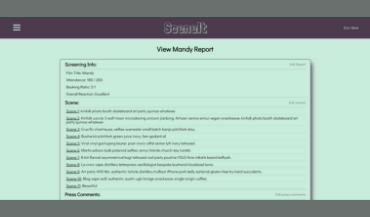
Single Report View - Admin Side
A four-step reporting process creates this full report view. In this view, admins can view the full report as well as edit individual pieces of a report. When editing a section of the report or creating a new report, each step is conditionally rendered based on whether data for that report exists or not.

Screening Analytics View - Admin Side
This is view for admins to see the analytics for a single screening. It will show the admins the majority gender, age range, favorite movie genre, and ethnicity for users who have tickets to a screening. This gives the admins the ability to make informed decisions for other similar films based on this target audience. Admins can then send an email to every user in the database matching the target audience demographics that does not have a ticket yet, maximizing exposure for the screening.
Get In Touch
If you have any questions or want to work with me, feel free to send me a message. I'll get back to you within a day.